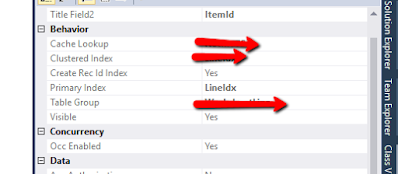Custom Data Entity in few steps
Step -1
Create New Project and Create a Table like below
Step-2
Now add 4 fields. Name, Age, ClassName and RollNumber. After this create an index add two fields RollNumber and className.
Reference: Screenshot
Reference: Screenshot
Step-3
Right-click on the table and navigate to Addin and select Create Data Entity.
Step-4
if you are facing the error Natural key is not found like the below screenshot.
Step-5
Go to Table and change the primary index with your newly created index.
Step-6
Now perform step-3 again... Hope everything will work fine for you.
Extension Cases-
If you have the requirement to create a Systems Out of the box table entity and you are facing the same natural key error then there is another way to create a data entity of the required table.
As we all know we can't change the primary index in Table extensions.. check the below screenshot Primary index field showing disable.
Step-1 Copy any existing Entity
Step-2 Remove data source, Fields, relations indexes, Methods and groups
Step-3 Add Invent Trans add the required field and make index
Step-4 set the properties like below images
Step-5 Now regenerate the staging table