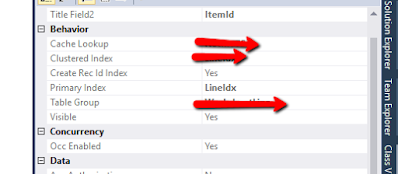What Is An Index?
A SQL index is used to retrieve data from a database very fast. Indexing a table or view is, without a doubt, one of the best ways to improve the performance of queries and applications.
A SQL index is a quick lookup table for finding records users need to search frequently. An index is small, fast, and optimized for quick lookups. It is very useful for connecting relational tables and searching large tables.
SQL indexes are primarily a performance tool, so they really apply if a database gets large. SQL Server supports several types of indexes but one of the most common types is the clustered index. This type of index is automatically created with a primary key.