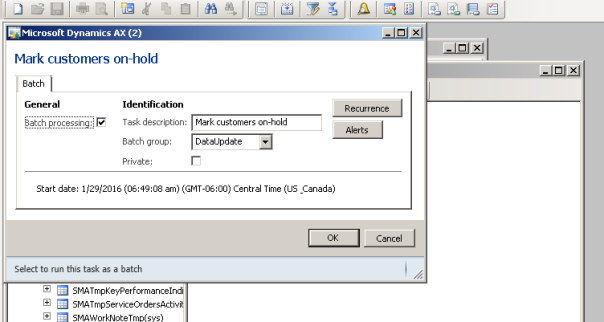Batch Job D365FO & AX 2012
Following the below steps, You can create the batch job in simple steps.
First Create a Class and extends it with the RunBaseBatch class
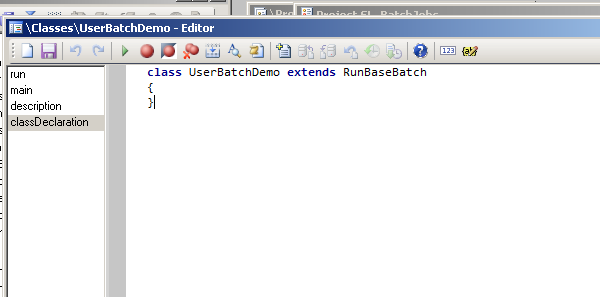
Then override the description method and return the job name. it will appear on job dialog.
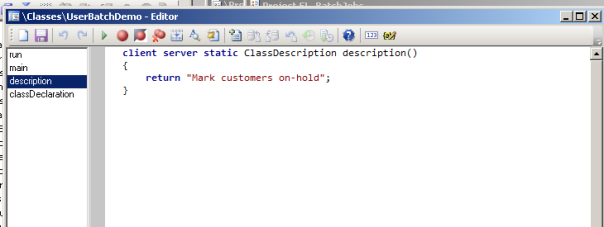
Now override the run method and write your logic. in my case i was updating the status from 0 to 1 in my custom table
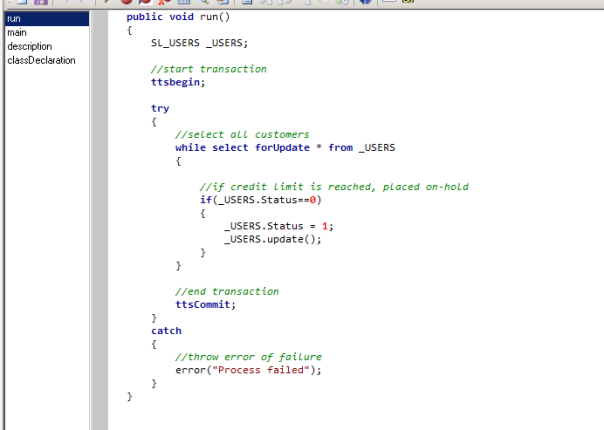
Now override the main method and run your code like the below image
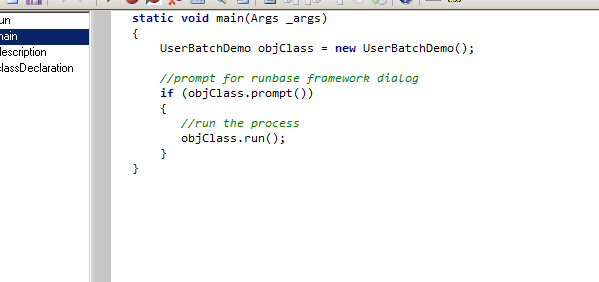
Now Run the class by right click and select open a dialog will appear like the below image.