LCS Deploy-able Package merging
Sometimes times we need to Apply multiple packages on Production especially when we are applying Both Application hotfixes and Binaries (Deploy-able packages).
There is a simple way to merge multiple deployable packages into a single package.
Step-1 Navigate to Assets library then click on the deployable package.
Step-2 Select multiple packages and click on merge.
Step-4 Click on confirm button. The package will appear in deployable with the name you entered.
Step-5 Navigate to environment click on maintain and apply combine hot fixes.
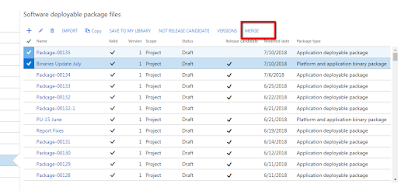





No comments:
Post a Comment